Install the Sizzlin Sweeps Chrome Extension
The Sizzlin Sweeps Chrome Extension automates the collection of bonus cash from social casinos, enabling you to generate passive income effortlessly.
To install and use the Sizzlin Sweeps Chrome Extension, ensure you meet the following requirement:
- You are using a Google Chrome browser.
Once this requirement is met, follow the steps below to install the extension:
- Click the Download Chrome Extension button above to download the zip archive containing the extension files to your computer;
- Unzip the archive to a permanent location on your computer;
- In your Chrome browser, go to Chrome Settings > Extensions > Manage Extensions or go directly to chrome://extensions/.
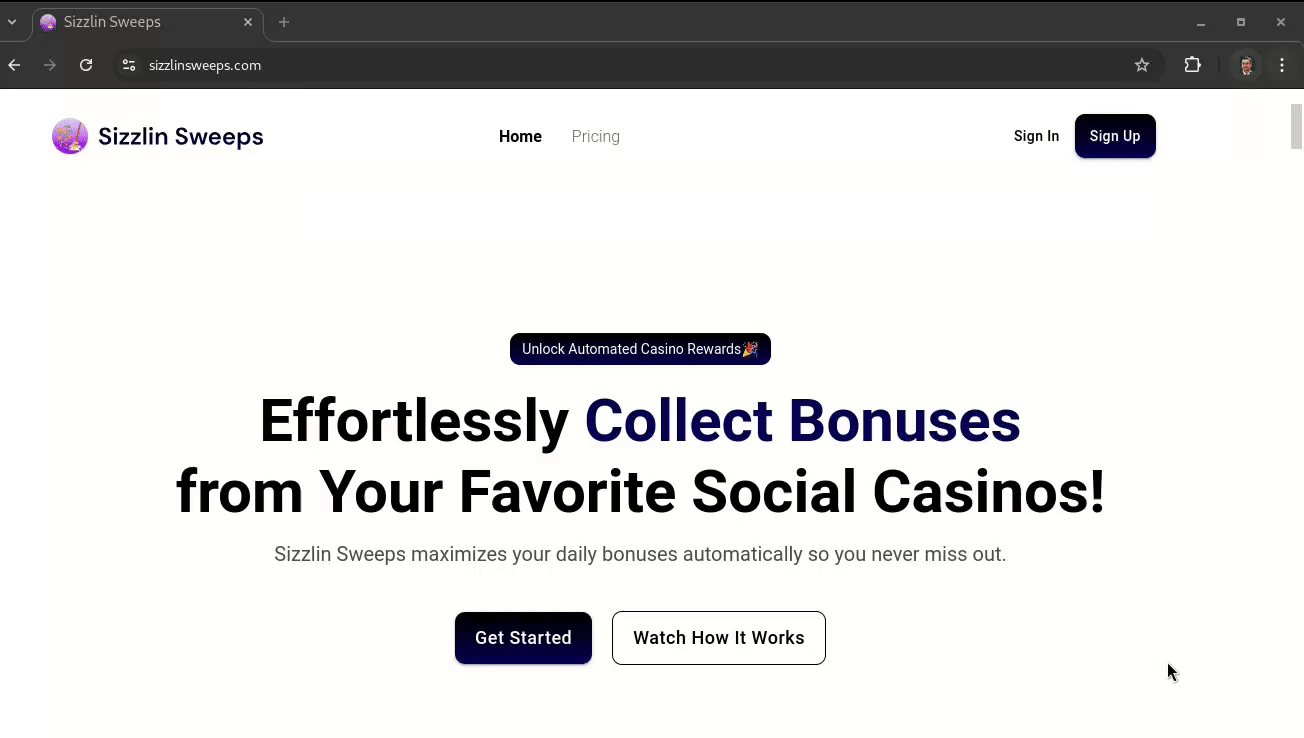
- At the top-right corner of the Extensions page, toggle Developer Mode to ON. This allows you to install the extension from crx file.
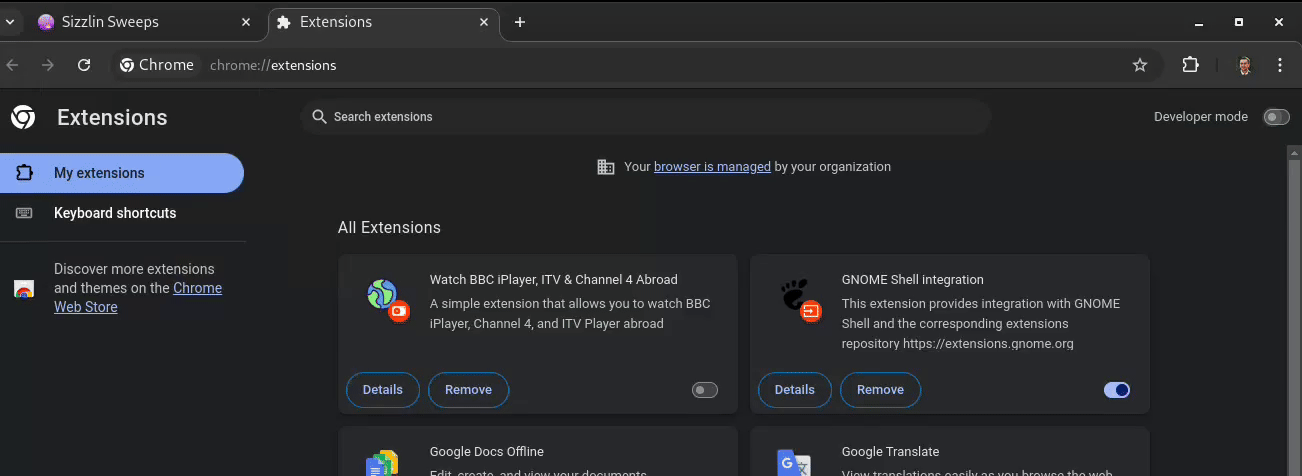
- Drag and drop the extracted .crx file into the Extensions page. A dialog box will appear asking you to confirm the installation. Click Add Extension to proceed.
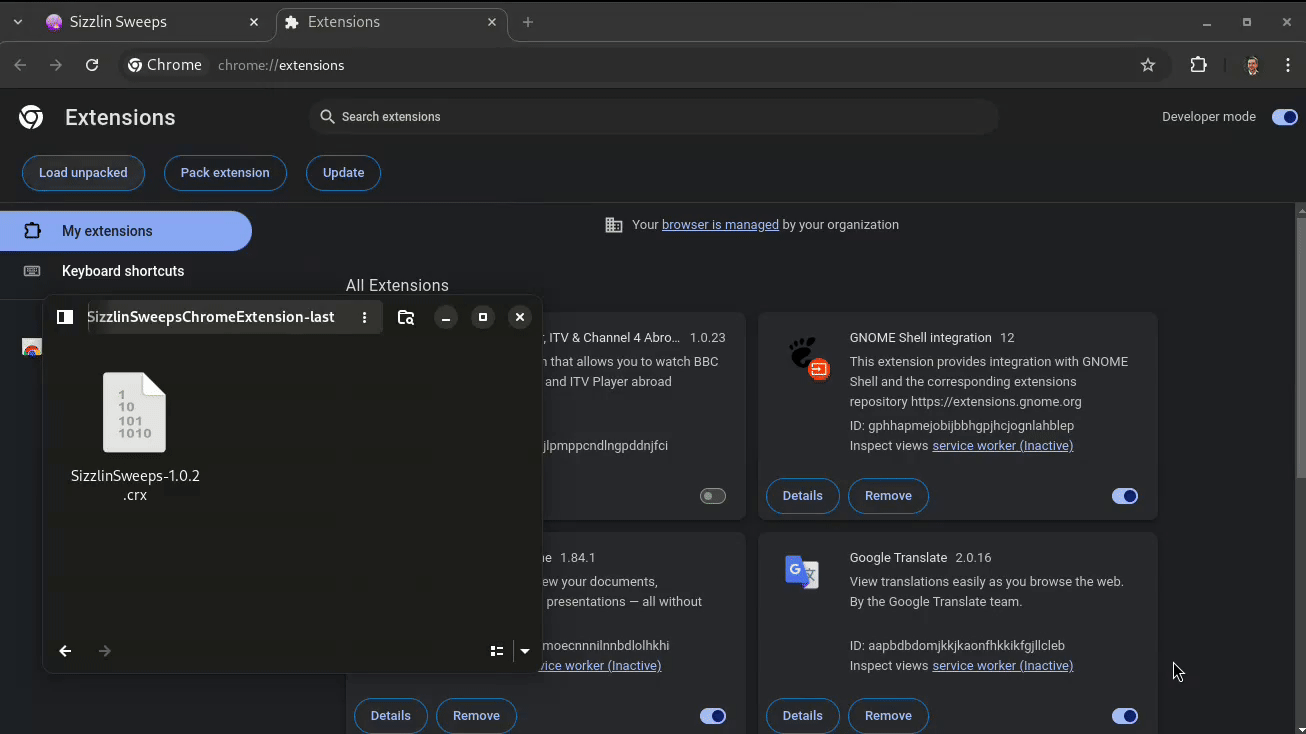
- Once installed, the extension will appear in the list of installed extensions. You can pin the Sizzlin Sweeps extension to your toolbar for easy access by clicking the Extensions icon and then the Pin icon next to the extension.
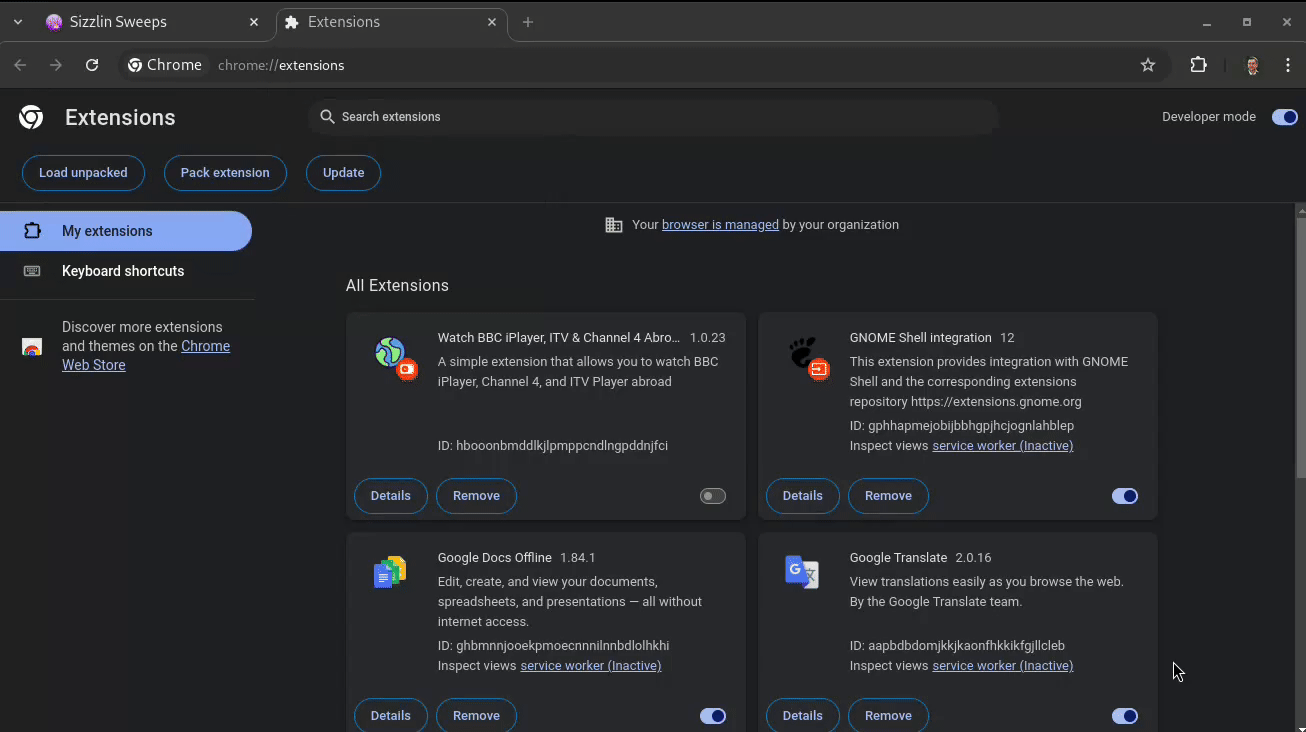
- Click on the Sizzlin Sweeps icon in your browser toolbar to start collecting bonus cash automatically. Follow any additional prompts to configure your settings and begin generating passive income.